|
|
|
Welcome to part 2 of my series on how to save money on groceries and other essentials. In this post the focus will be on digital savings. I'm not even going to pretend like I know every single app or extension available for saving digitally. Instead, I'm just going to share some apps and extensions that have worked well for me as well as some suggestions for how to use these tools in tandem to increase savings.
Most grocery and pharmacy chains have a savings app. Some are definitely better than others (Kroger, Target, Walgreens), but each offers ways to save money on groceries and other essentials. To utilize the savings available on a store's app, you will have to have an account. When you sign up for an account, you will be issued a shopper's card, and it is generally through scanning your shopper's card that you are able to access available savings. My favorite local grocery store is a Kroger affiliate, and I LOVE their app. I'll share my favorite features, many of which are common across the best grocery store apps. If you have not done so, I encourage you to explore your store's app for these (and possibly other) features. Store App features to look for:
In addition to your store's savings app, another source for digital coupons is the coupons.com app. Link it to your store's loyalty account, and load coupons directly onto your shopper's card. If you prefer paper coupons, you can print those as well. It is not uncommon for my grocery store savings app to have 300+ coupons available. That's a lot to look through, s0 I recommend utilizing the search and sorting features when downloading digital coupons. Use the search feature to look for coupons for specific items. Search by brand name (Tide, Kraft, Tostitos) or by the type of item (toothpaste, sour cream, peanut butter). Searching for coupons for the items you plan to buy is also a good way to avoid the temptation to buy something you normally wouldn't just because you have a coupon. When it comes to sorting, I like to begin by adjusting the settings to show me the newest coupons first. You can also sort for popular coupons, coupons that are expiring soon, and coupons that are deemed the best value. Additionally, I like to look at a category called "Special Savings" which includes the weekly digital deals and other special or limited offers. My favorite special offers include:
Receipt scanning apps seem almost too good to be true. You use your phone's camera to snap a photo of your receipt and upload it to the app, and in return you get a reward in the form of a rebate or gift card. You may be wondering how these companies can afford to pay you for simply sharing your receipt with them. The answer is that they get paid for the information they collect. They're essentially conducting market research, and companies are interested in the demographic information and other pertinent data they randomly collect. Be assured that they are not collecting or sharing private information; they are tracking shopping trends.
Several receipt scanning apps offer rewards for sharing the app with others. In such cases, both the sharer and the person signing up receive a bonus either in the form of cash or points (which can be redeemed for gift cards). In the section below, I will share my invite link where applicable. Should you choose to use my link to sign up for an app, I will receive a reward - and so will you!
In my experience, receipt scanning apps take two basic forms: cash back and points apps. I have only tried a handful of these apps personally, so I'm just going to share the ones that have worked well for me.
Ibotta Referral Code:
gbuobim Use the referral code when signing up and get $10 when you redeem your first offer:
Fetch Referral Code:
NGYU5A Use the referral code and receive a minimum of 2,000 additional points when you scan your first receipt.
ReceiptJAR Referral Code:
SHERS9H38 Use the referral code and receive an additional 200 points when you scan your first receipt.
Shopkick Referral Code:
KIND185754 Use the referral code and receive 250 bonus kicks when you sign up for Shopkicks.
If you're going to use multiple receipt scanning apps, you will want to develop a system for scanning receipts. I do it as soon as I get home from the store once I'm done putting my purchases away, but I have a friend who saves her receipts and scans them all once a week. Whatever method you choose, I recommend scanning them in a sort of assembly line. Start by lining up your receipts on the kitchen counter or some other flat surface. Open an app and scan all of the receipts to that app. Then open another app and scan all of the applicable receipts to the second app, and so forth. This makes it easy to keep track of which receipts you've scanned to which app.
Online extensions are buttons you add to your browser's taskbar.
Rakuten Referral Link:
Use this link to join Rakuten, and we will both earn $30 when you make your first purchase of $30 or more using the app or online extension.
While any one of these digital savings tools will help you save money on groceries and other essentials, combining them can yield even more impressive results. My top three tips for maximizing savings are as follows:
Maximizing your savings on groceries and other essentials using digital tools takes a bit of organization, but it is well worth the effort. I personally love finding new, effective ways to save money, and I get a real sense of satisfaction from getting a good deal. I hope you find these suggestions useful, and I invite you to share your favorite ways to save in the comments section below.
6 Comments
9/5/2022 03:46:12 pm
I am so impressed with by your shopping savvy and the ways you suggested to get the best prices and deals. Reading about coupons.com got me curious. I looked it up. Unfortunately, the market I frequent most doesn't link to it, but it might be worth trying a different market. Lots to absorb and consider. Thank you for all of these great tips!
Reply
9/7/2022 10:05:28 am
Wow, I had no idea there were so many options for savings - I would be overwhelmed to start, but you've laid this all out in such a concise way, I'm excited to consider some of the options. Great post!
Reply
9/7/2022 11:03:16 am
Thanks, Sara. I hope you have success applying some of this information.
Reply
9/7/2022 10:27:01 am
What a comprehensive list of savings and apps. Thanks for posting all of these resources.
Reply
9/7/2022 11:06:15 am
Thanks, Janet. I hope you’re able to make use of some of these wonderful resources.
Reply
Leave a Reply. |
Archives
November 2022
Categories
All
|
Proudly powered by Weebly




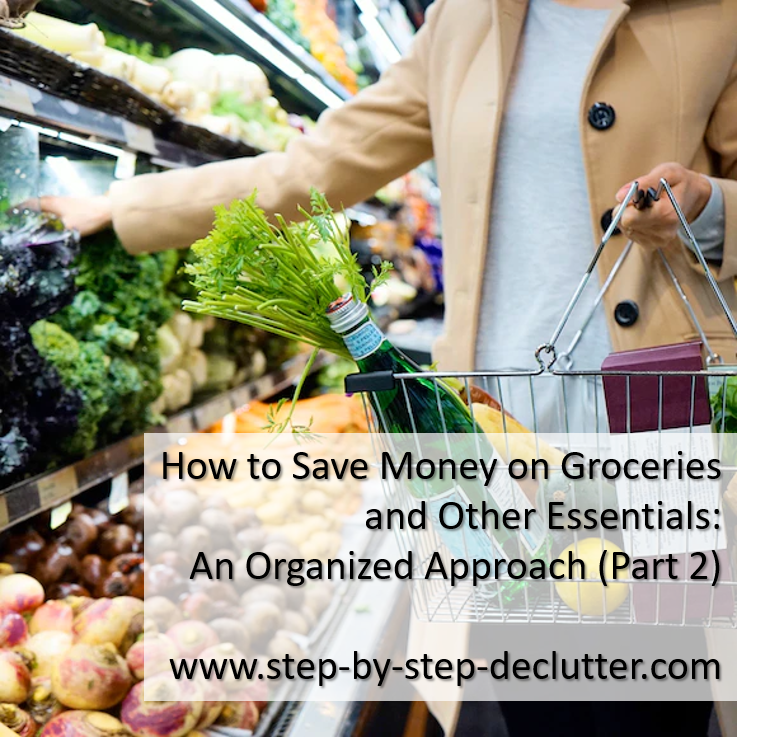

 RSS Feed
RSS Feed