|
|
|
Welcome to part 2 of my series on how to save money on groceries and other essentials. In this post the focus will be on digital savings. I'm not even going to pretend like I know every single app or extension available for saving digitally. Instead, I'm just going to share some apps and extensions that have worked well for me as well as some suggestions for how to use these tools in tandem to increase savings.
Most grocery and pharmacy chains have a savings app. Some are definitely better than others (Kroger, Target, Walgreens), but each offers ways to save money on groceries and other essentials. To utilize the savings available on a store's app, you will have to have an account. When you sign up for an account, you will be issued a shopper's card, and it is generally through scanning your shopper's card that you are able to access available savings. My favorite local grocery store is a Kroger affiliate, and I LOVE their app. I'll share my favorite features, many of which are common across the best grocery store apps. If you have not done so, I encourage you to explore your store's app for these (and possibly other) features. Store App features to look for:
In addition to your store's savings app, another source for digital coupons is the coupons.com app. Link it to your store's loyalty account, and load coupons directly onto your shopper's card. If you prefer paper coupons, you can print those as well. It is not uncommon for my grocery store savings app to have 300+ coupons available. That's a lot to look through, s0 I recommend utilizing the search and sorting features when downloading digital coupons. Use the search feature to look for coupons for specific items. Search by brand name (Tide, Kraft, Tostitos) or by the type of item (toothpaste, sour cream, peanut butter). Searching for coupons for the items you plan to buy is also a good way to avoid the temptation to buy something you normally wouldn't just because you have a coupon. When it comes to sorting, I like to begin by adjusting the settings to show me the newest coupons first. You can also sort for popular coupons, coupons that are expiring soon, and coupons that are deemed the best value. Additionally, I like to look at a category called "Special Savings" which includes the weekly digital deals and other special or limited offers. My favorite special offers include:
Receipt scanning apps seem almost too good to be true. You use your phone's camera to snap a photo of your receipt and upload it to the app, and in return you get a reward in the form of a rebate or gift card. You may be wondering how these companies can afford to pay you for simply sharing your receipt with them. The answer is that they get paid for the information they collect. They're essentially conducting market research, and companies are interested in the demographic information and other pertinent data they randomly collect. Be assured that they are not collecting or sharing private information; they are tracking shopping trends.
Several receipt scanning apps offer rewards for sharing the app with others. In such cases, both the sharer and the person signing up receive a bonus either in the form of cash or points (which can be redeemed for gift cards). In the section below, I will share my invite link where applicable. Should you choose to use my link to sign up for an app, I will receive a reward - and so will you!
In my experience, receipt scanning apps take two basic forms: cash back and points apps. I have only tried a handful of these apps personally, so I'm just going to share the ones that have worked well for me.
Ibotta Referral Code:
gbuobim Use the referral code when signing up and get $10 when you redeem your first offer:
Fetch Referral Code:
NGYU5A Use the referral code and receive a minimum of 2,000 additional points when you scan your first receipt.
ReceiptJAR Referral Code:
SHERS9H38 Use the referral code and receive an additional 200 points when you scan your first receipt.
Shopkick Referral Code:
KIND185754 Use the referral code and receive 250 bonus kicks when you sign up for Shopkicks.
If you're going to use multiple receipt scanning apps, you will want to develop a system for scanning receipts. I do it as soon as I get home from the store once I'm done putting my purchases away, but I have a friend who saves her receipts and scans them all once a week. Whatever method you choose, I recommend scanning them in a sort of assembly line. Start by lining up your receipts on the kitchen counter or some other flat surface. Open an app and scan all of the receipts to that app. Then open another app and scan all of the applicable receipts to the second app, and so forth. This makes it easy to keep track of which receipts you've scanned to which app.
Online extensions are buttons you add to your browser's taskbar.
Rakuten Referral Link:
Use this link to join Rakuten, and we will both earn $30 when you make your first purchase of $30 or more using the app or online extension.
While any one of these digital savings tools will help you save money on groceries and other essentials, combining them can yield even more impressive results. My top three tips for maximizing savings are as follows:
Maximizing your savings on groceries and other essentials using digital tools takes a bit of organization, but it is well worth the effort. I personally love finding new, effective ways to save money, and I get a real sense of satisfaction from getting a good deal. I hope you find these suggestions useful, and I invite you to share your favorite ways to save in the comments section below.
6 Comments
Supply chain issues, government policies, international relations, and a myriad of other factors have been wreaking havoc on prices globally in recent months. With inflation on the rise, I've been searching for new and meaningful ways to save money on groceries and other essentials, and I've discovered several tools and practices that really work. Some of the ideas I will share are ones I've been practicing for years and others I've implemented more recently. As with most things, an organized approach is the best approach when it comes to saving money on food and other necessaries. This post is the first in a two-part series. Part 1 will focus on non-digital ways to save. Part 2 of the series will concentrate on how to use apps and other digital tools to save money on groceries and other essentials. Take Charge of Your FinancesMy husband and I have been budgeting our money since day one of our marriage. This practice has allowed us to set and achieve numerous financial goals. To this day, we account for every penny we spend. We always know exactly how much money we have, where it is, and how we want to spend (or save) it. I cannot recommend creating and implementing a budget strongly enough. In my opinion, it's the single best practice for ensuring financial stability. It allows you to live within your means, build a financial cushion, and save for the future. If you aren't using a budget, I encourage you to create one today. Clean Out Your CupboardsKnowing what you have in your pantry, freezer, and refrigerator can be as important as knowing what you have in the bank when it comes to saving money on groceries and other essentials. I highly recommend organizing and decluttering your various food storage spaces. I have recently completed this process, and in doing so I learned some things. For instance, I discovered several items I had forgotten I had, most of which were beginning to show their age. I've made an effort to work them into our meals, and I've been happy with the results, both because we've had some yummy meals and because I was able to avoid unnecessary waste. Did you know that nearly 40% of all food in America is wasted each year? Preventing food waste by knowing and using what you already have on hand will save money as well as food. In addition to preventing waste, identifying what you have makes meal planning easier and prevents over-purchasing items you already have on hand. Plan a MenuSpeaking of meal planning, it is an excellent way to save money, time, and resources while improving the quality of your family’s meals. Planning (and executing) a menu will help you save money by purchasing only what you need to prepare the meals on your menu. Shop with a ListShopping with a list is an easy way to save money on groceries and other essential items. Expecting that you will remember what you need is a good way to ensure that you will have to make multiple trips to the grocery store, and we all know that trips to pick up one or two items often end with two or three bags full of groceries. Worse still, shopping with no plan at all in mind is certain to result in impulse purchases which rarely meet an actual need and are often unfriendly to the budget. Utilize What You HaveAnother good way to save on food is to make the most of what you have. This can take several forms. To begin with, it's economical to use what you already have in your cupboards. Take inventory and plan meals around what's in the pantry or freezer, supplementing as needed. Another way to save is to eat leftovers. This can sometimes be uninspiring, but it can also be awesome. Have fun jazzing up leftovers by reimagining them. For instance, leftover baked chicken can become the key ingredient in a soup, a salad, or a casserole. This is true for just about any protein. If you know a particular recipe is going to result in more leftovers than you want to consume in just a few days, try dividing the recipe in two (or more). Enjoy half now and freeze half for a day when you're short on time or groceries. Now that my kids are grown and out of the house, I do this a lot. Buy GenericWhen I was first married, I bought generic brands at the grocery store because that was all I could afford. Now I buy them because I'm content with their quality and see no need to spend the extra money for virtually the same product. Believe it or not, most generic products are packaged in the same facility using the exact same ingredients as their name brand competitors. They just get a different label at the end of the packaging process. Pick a ProductAs an organizer, I can tell you firsthand that tons of money is wasted every year on product experimentation. This is true of everything from hair styling gels to laundry detergents to snack foods. Something catches our eye, and we bring it home. As often as not, we discover that we aren't actually a fan of that particular product. The result is bathroom cupboards, bedroom closets, and kitchen pantries full of unwanted consumable items. Once you find an affordable product that you like, stick with it. Don't waste money experimenting once you have a favorite that meets your needs and fits your budget. Picking a product makes it easy to always get the best price for your preferred item. If you know what you want, then you can watch for sales and coupons and stock up when the price is right. Shop the Clearance SectionMany stores have a designated clearance section, to include some grocery stores. At my favorite grocery store, there is an alcove behind the egg case where you can find day old breads and other bakery items for half price. In addition, there is a wall of shelves full of various odds and ends. The selection changes constantly. If you have a large freezer, discounted meat can be a great deal. Often the cuts are a day or two from their expiration date (which is really the date by which the store has to sell them, not necessarily an indication that they are about to spoil). If you plan to freeze them and use them as soon as they are thawed, they pose no real danger. Shop Discount StoresMany communities have discount stores where you can save tons of money on groceries and other essentials like clothing, office supplies, or household items. Often these stores get their merchandise from big name retailers. The items they offer may be nearing their expiration date or be damaged in some way, or the company many simply have ordered too many. I recently checked out such an establishment in my community. I came away with several reams of Amazon Basics printer paper. The only thing wrong with them was that the outer packaging on every ream was torn. The paper inside was completely unharmed. I paid less than $3 per ream. On Amazon.com the same paper costs $7 per ream. Now if I could just find a similar deal on printer ink! Shop LocalSpeaking of communities, purchasing locally produced goods is another potential way to save on food and other essentials. In particular, there are great deals to be had on local produce and other farm products such as eggs. In addition to potentially lower prices, many locally owned businesses offer special discounts. For instance, we live in a military community where a lot of the businesses offer discounts to service members and retirees. Another way to save by shopping locally is to take advantage of price-matching offers. Many small businesses are willing to offer the most competitive price in order to secure business. Many small businesses also offer punch cards and other programs designed to reward customer loyalty. If you shop regularly at a particular establishment, be sure to utilize these opportunities to save. Make It YourselfI think instinctively most of us know that eating out is more expensive than preparing meals at home, but our buying habits don't always reflect our understanding of economics. One of the benefits of planning a menu not mentioned previously is that you know what's for dinner and you have the ingredients on hand. Not having to decide at the last minute what you're going to prepare makes it much easier to forgo the fast food on the way home. Grow It YourselfLast year I bought a Sweet Millions cherry tomato plant. While it did not yield millions of tomatoes, it did yield hundreds! I was picking a bowl full almost every day from June to September. For all those tomatoes, I spent a whopping $4.95 on the plant. That's a pretty good return on my investment, considering that I would spend close to that on a single carton of cherry tomatoes at the grocery store. You don't have to have a ton of space to grow your own food. Many vegetables can be grown in pots on a patio or balcony. Some vegetables can even be grown on a kitchen windowsill or other sunny indoor spot by simply planting kitchen scraps. It's fun to watch them grow, and home grown produce always tastes better. Use CouponsPaper coupons are becoming less common, but they are still out there, and they will still save you money. My local grocery store (a Kroger affiliate) mails out paper coupons monthly. What I love about these is that they are customized based on my buying habits! Out of the 10-12 coupons that come in the packet, I invariably use at least 6 because they send me coupons for things I buy regularly. The Krazy Coupon Lady and Coupons.com are good sources for both digital and printable coupons. Shop SalesMost grocery stores have a handful of screaming deals each week. Pay attention to the sales in your area and take advantage of these offers. You don't necessarily have to go out of your way to drive all over town. Rather than making a special trip, try to stop at a store that's offering a great deal on an item you need when you're in the general part of town where the store is located or ask someone who regularly goes to that part of town to pick the item up for you and reimburse them. Combine OffersYou can get really great deals by combining coupons or cash back offers with sales. This is one of my favorite ways to save money on groceries. I always feel a little euphoric when I score an amazing deal this way - like when my favorite laundry detergent was on sale for $1.99 and I had a $1.00 off coupon. Note that extreme deals like this often have a limit as to the number of items you can buy at the sale price. Organize a Group OfferMany companies offer group prices, and these often represent significant savings. Typically, the more items that are ordered, the lower the price. My church group does a quarterly group order. Last quarter it was for honey. This quarter it is for stackable plastic water storage containers. Because there are so many people ordering, we are able to get the items at more than 50% off the regular price. The thing to remember here is that one person will have to act as the group representative, collecting payment, placing the order, and arranging for delivery or pick up with the various purchasers. Exercise PatienceTo a certain degree, you can predict when certain types of items will be on sale based on the time of year. Grocery stores have sales cycles. These are often seasonal in nature. For instance, November is a good time to stock up on baking supplies. This post offers a good month by month list of grocery sales cycles. Groceries are not the only items that go on sale at predictable times. The same is true for clothing, furniture, household items, and even cars. Many stores use holidays such as Labor Day, Memorial Day, or Independence Day as an excuse to offer a sale. Knowing that a holiday is coming up, it's worth waiting a few days or even weeks to purchase certain items at a reduced price assuming the need for the item is not immediate. After-holiday sales are another great opportunity to stock up on certain items at reduced prices. Plan Your RouteWith gas prices fluctuating wildly, usually upward, anything you can do to reduce the amount of fuel you use will save money. I highly recommend grouping errands to limit the number of trips you have to make. Plan ahead to make stops that are along your route to scheduled appointments or plan a single day to do all your errands, making a circle to limit the number of miles you have to drive. If you know your spouse or other family member is going to drive right by a place you need to go, ask them (where possible) to drop off, pick up, or purchase for you so that you don't have to make a special trip. It's also nice to offer to do the same thing for others.
There are many ways big and small to save money on groceries and other essential items. I'm sure I've only touched on them here. I would love to hear what you do to boost your savings, so please share in the comments section below.
Stay tuned for part 2 of my money saving tips which will focus on digital savings. |
Archives
November 2022
Categories
All
|
Proudly powered by Weebly




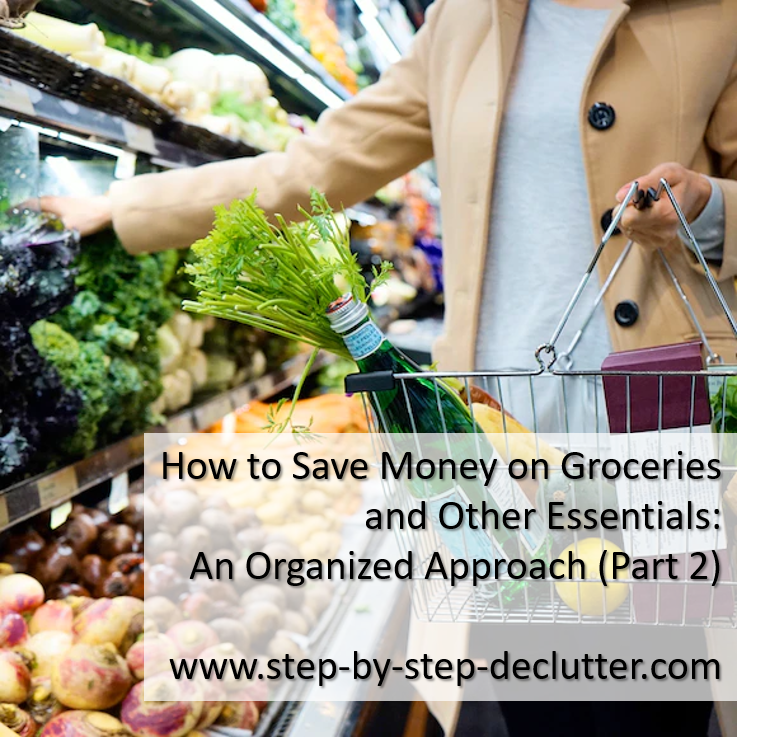







 RSS Feed
RSS Feed